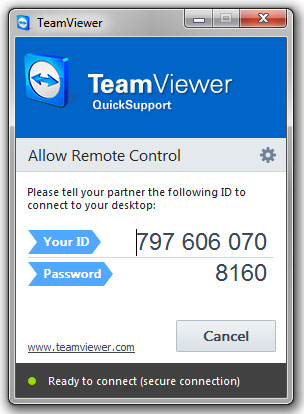Remote
Tech support
Martin Group recognizes that immediate support for desktop technical issues is a critical tool in keeping your organization running. Getting a technician on site the same-day may not be fast enough! To offer the fastest and most comprehensive support, Martin Group utilizes TeamViewer QuickSupport as a remote troubleshooting tool.
TeamViewer is an all-in-one software for remote technical support. With this simple too, Martin Group may remote control any computer over the internet within seconds or use TeamViewer for online discussions/assessment. The platform is safe, secure, and in common use throughout the industry.

HOw to connect your computer with teamviewer quicksupport
1
Sign Up for Martin Group Technical Support
You know Martin Group's reliability for maintaining and servicing multi-function printers, desktop printers, and entire fleets of devices. Get the same passion for service with our IT support. Need to sign up? Contact us to get the process started.
2
Download TeamViewer QuickSupport

Download TeamViewer QuickSupport to start it. TeamViewer QuickSupport does not have to "installed" like a traditional program and can be executed even without Windows administrators rights.
Need more information about TeamViewer QuickSupport? Please feel free to visit TeamViewer's Install page for more information!
3
Establish a Connection with Martin Group's Tech Support Team
Martin Group's TeamViewer ID (see example image on right). Enter it in the "Partner ID" field. Click on "Connect to Partner" and enter Martin Group's password in the next dialog to establish the connection.
Have Questions or Concerns About Remote Technical Support?
If you would like to know more about our remote technical support features or options, please call us at (800) 222-6265 or email service@martingroup.com. We will be happy to answer questions or even schedule a demonstration.